|
If you have a source and a target
Ultimate Rig in you scene, you are ready to retarget the source animation to
your character.
Keep in mind that character
retargeting is provided as a starting point for character retargeting. If you
need more advanced retargeting features, we recommend that you use other
techniques, such as using Autodesk MotionBuilder.
The following shows how to retarget a
source character to a target character.
-
a scene with both a source and a target character, both attached to an Ultimate
Rig.
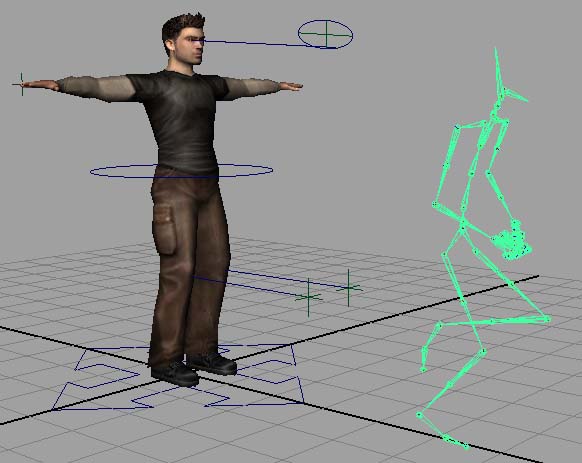
The imported MoClip animation
Select

The Retargeting Options
-
Select the , and then select the .
-
Click the
button to execute the tool.
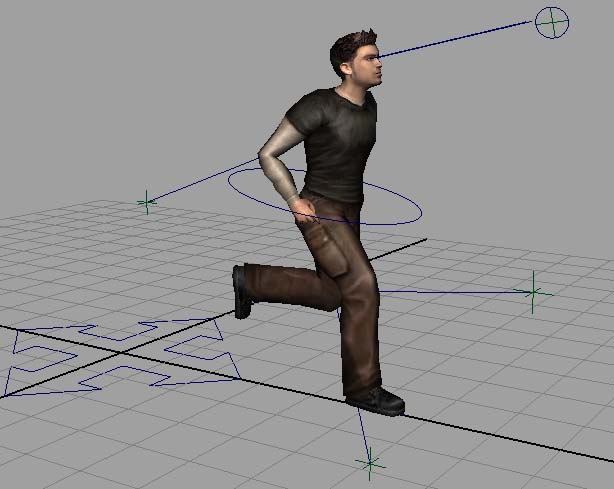
The retargeting result
At this time, the target character is
only constrained to the source character.
If you would like to remove the
character retargeting relationship, do the following:
Select
If there is only one target character in the scene,
the constraint nodes will be freed. If there are multiple target characters in
your scene, you will be prompted to select the desired character to clean up.
At this time, the target character is
only constrained to the source character and does not have any animation curves
associated with it. In order to have animation curves on the target character,
you will need to bake the character animation.
Select
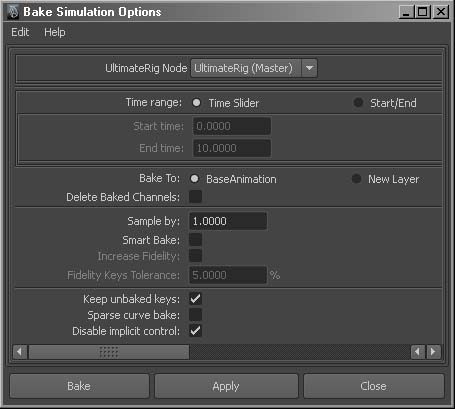
The Bake Options
-
Make sure to select the proper .
-
Set the options as you would like, then press the button.
|